Avee Music Player Overview
In this post, we have explained about Avee Music Player Application. We have also explained what are the features of the Avee Music Player Application and how to use it.
Also below is the link to download Avee Music Player Application. You can download Avee Music Player Application using that link.
AVEE MUSIC PLAYER
Avee Music Player is a player that we usually use to watch mp3 songs and videos on our mobiles.
Using this we can play audio and video on our mobile. But this application is often used to create WhatsApp status.
The Visualizer Effects in it are very popular. Anyone can customize the Visualizer Effects.
Users can edit Visualizers themselves using the features in it. Users can also save the edited Visualizer Effects (WhatsApp Status) as videos on their mobile.
Below you can see what are the highlights of this Application.
BASIC SETTINGS
It has all the Basic Settings just like the Basic Settings in Music Players of a common mobile phone.
Below you can see what the basic settings are
★Library
★Queue
★Visualizer
★Sleep Timer
★Lock Orientation
★Equalizer
★More Settings
VIDEO MODE& SWITCH TO VIDEO
This application also has the facility to play our videos. To use it, you need to click on the option below and enable the Switch to Video option
SELECT VISUALIZER
This includes the Visualizer Templates provided by default on the Avee Music Player. we can edit the Visualizer Templates using the Edit Visualizer option.
EDIT VISUALIZER
This Edit Visualizer Tool is used to edit the Visualizer Template. Using this tool we can edit the Visualizer Template as we wish,
EXPORT VIDEO
This Export Video Option is used to save the Edited Visualizer Template as a video. Using this option, we can set the resolution, screen size and Duration of the edited video and also save it on your mobile.
AVEE MUSIC PLAYER BASIC TUTORIALS
Basic Tutorials about Avee Music Player have been uploaded as a video on our YouTube Channel and Basic Tutorials are also available on our website in post format.
link is given below. Click on the link below to know more about Avee Music Player.
DOWNLOAD AVEE MUSIC PLAYER
Click the download button below to download avee Music Player.

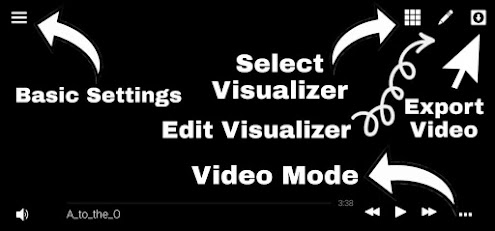
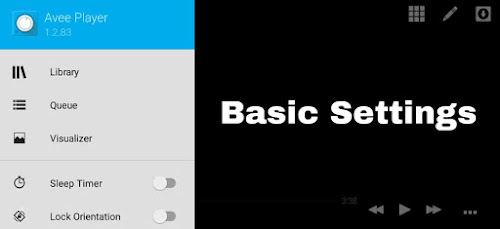
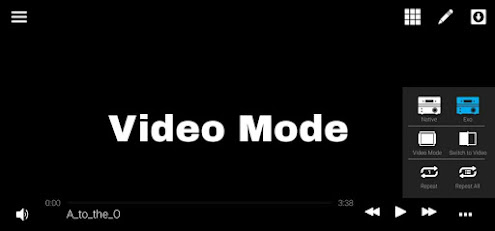
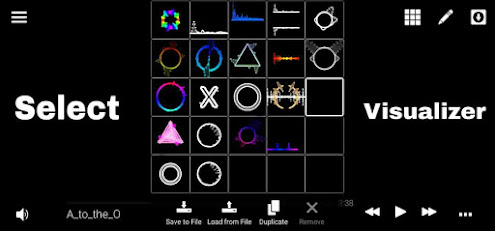
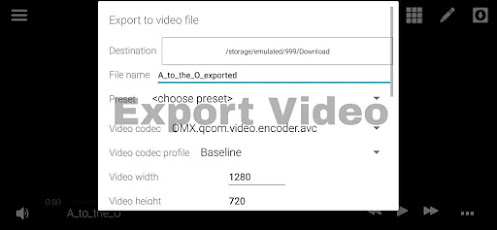
Nice
ReplyDeletePost a Comment